Enabling Additional Security For Your Email Account
Email getting hacked? Sending unwanted spam to your friends and family?
Security online is a major priority. No-one enjoys it when their account gets compromised and
your friends and family start receiving those spam emails. It can be frustrating and rather
embarrasing...but there is something you can do about it! Over the years we've resorted to using
the aid of anti-virus software and complex passwords. But now you can go the extra mile to make
sure your account doesnt get compromised, or if it does stop those hackers being able to spam your contacts.
Find out below how to enable those features for Gmail or Windows Mail (such as hotmail,
outlook.com or windows live accounts).
Enabling Additional Security For Your Gmail Account
Google has a user friendly wizard that can take you through the process of enabling 2-step verification for your account.
- Sign into your Google account
- Click on your profile photo in the top right corner and select Account Settings
- Click on the Security tab
- Select Setup next to 2-step verification and follow the Wizard
- Once enabled, you'll need to create App-Specific Password for each mail application you use (e.g for your laptop, phone, tablet).
Enabling Additional Security For Windows Mail Accounts
Windows Mail (including Hotmail, Windows Live, Outlook.com and Office365 Mail) allows you to enable 2-step verification for your account.
- Sign into your Windows account
- Click on the Gear icon in the top right corner and select Options
- Click on the Account Settings link
- Select Security and Password from the Account Menu
- Click Set up 2-Step Verification and follow the Wizard steps.
EMAIL ADDITIONAL SECURITY
$55Up to 5 Devices Remotely
CONTACT USProtect Your Friends and Family
Gmail or Windows Mail (and more)
Desktops, Laptops, Tablets and Phones
Mac and PC
Experienced Team
Don't have time to set this up or you just want it to work?
Be IT Safe can enable additional security features and set them up remotely across all your devices for you so can protect your account from being left vulnerable.